Guest article by Luqmaan
Comments are an integral part if not the most important part of any blog. We write content for our readers and having their opinions, criticisms and suggestions can give the blogger feedback on a topic, and also add value to the post with their content.

Image Credit: Bull3t
I’ve always been a fan of blog comments. During the initial stages of my blog, I’ve experimented with several ways to boost blog comments and I found these plugins to dramatically increase comments on my blog.
DoFollow
DoFollow plugin removes the ‘NoFollow’ tag on your blog comments which means all links to the comment author on your blog will be followed. This plugin alone can effectively increase comments on your blog as long as you let your readers know you have done so.
With time, your blog would be added to DoFollow blog lists which would lead to a lot more comments on your blog and then it could become a little overwhelming. With the comment links followed the comment ‘username’ would usually be a keyword, if this doesn’t bother you it’s fine however you will notice comments that are apparently legit but are actually very unfruitful and meant just for the link.
While I’ve outlined the disadvantage in using the plugin above, it is still the most effective way to increase comments on your blog, so my advice, use DoFollow until you start to see a considerable amount of comments on a daily basis and then turn it off, this is what I did on my blog and while I still have commentators named ‘london hotels’, the comments are completely genuine and usually contributes to the topic efficiently as well. Don’t forget to let your readers know you have turned it off and remove the ‘this blog is dofollow’ sign if you had one before as you wouldn’t want your commentators to feel cheated.
Show Top Commentators Widget
Show Top Commentators Widget displays the commentators who have left most comments on your blog in a specified period of time on your sidebar. This plugin results in multiple comments from the same commentator and is very effective as well as the comments are usually very informative and helpful as well (notice I said ‘usually‘). The commentators are listed on the sidebar linked to the site used by the commentators when leaving the comment and is followed as well.
CommentLuv
CommentLuv plugin automatically displays a link to the last blog post of the commentator at the bottom of the comment by retrieving the first link from the feed in the ‘website’ field of the comment. This plugin gives exposure to the latest content of the commentator and would thus bring more comments to your blog.
WordPress Thread Comment

WordPress Thread Comment plugin allows you to reply to comments and thread them thus encouraging an interactive discussion on a blog post for example. This plugin seamlessly integrates into virtually any WordPress theme (I’ve tried it with around 5 themes and it worked perfectly). I’ve seen commentators reply to questions asked by other commentators and I believe it is mainly because the reply feature makes it so much more convenient to do so.
While comment threading is a native feature From WordPress 2.7, this plugin is a better option as it integrates into any theme but for the comment threading support via WordPress the theme needs to be compatible with the feature. Also, the Thread Comment plugin allows you to send an email to the commentator on receiving a reply, the email contents maybe fully customized as well, thus resulting in recurring visits from the commentator. Not to forget the completely AJAX interface.
IntenseDebate
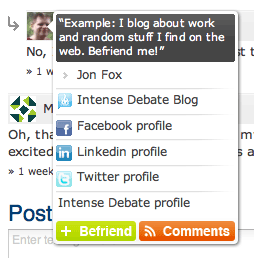
IntenseDebate plugin virtually transforms the comment section of your blog. From the same company that brings you WordPress, IntenseDebate allows you to have a very interactive discussion on your blog. From the description on the IntenseDebate website “IntenseDebate comments enhance and encourage conversation on your blog or website” and I think this is a very appropriate description.
Features include comment threading, reply-by-email, reputation points (Thumbs up/down), OpenID compatibility and a few other features as well. I used the IntenseDebate for a short period and noticed the slight improvement in comment quality and quantity however it didn’t have support for CommentLuv so I disabled it; later versions of CommentLuv has IntenseDebate support as well. I might consider using the plugin again however I am weary of switching back to IntenseDebate now as the nesting in the replies would be lost when switching to IntenseDebate.
The combination of all these plugins would guarantee a significant increase in comments on your blog, you might feel a bit insecure in terms of SEO of using the first two plugins however let me assure I use these plugins on my blog and still rank very high on the SERP’s for very competitive keywords.
Remember, it’s all about give and take so make sure you actively participate in comment discussions and reply all commentators where necessary.
Guest author Luqmaan Ameen is a blogger and software developer who blogs on Computer Realm on all things computers and internet. You can follow Luqmaan on Twitter @ComputerRealm. You can also write a guest article and share your favorite tools.
Related articles you might like ...
没有评论:
发表评论